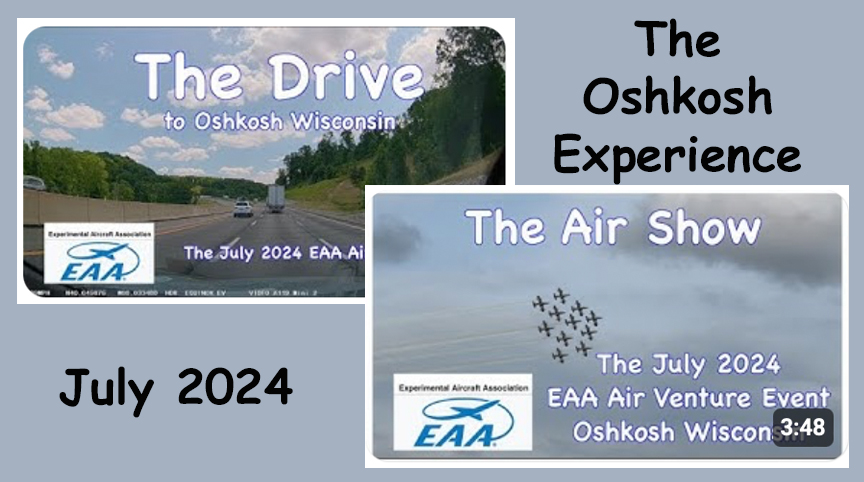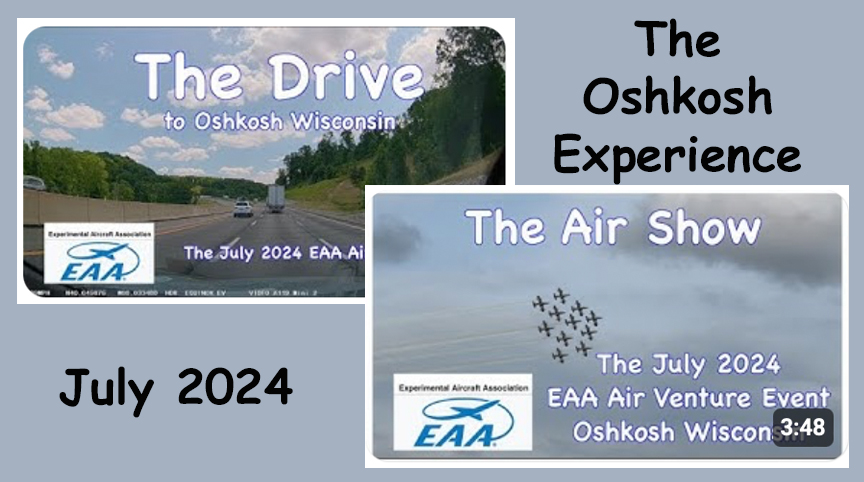I’ve been toying with the idea of making the trip to
Oshkosh Wisconsin for the annual airshow. My son has
been a presenter for the last 2-3 years and I thought it
would be nice to meet up with him there. He rented a
house for the week and offered to put me up. I thought
about it, gathered some data, and started the journey
the next day.
The event runs from Monday through Saturday but I was
able to attend on Tuesday and Wednesday. One of the
highlights for the week is the Wednesday night fireworks
show. A record number attended this year, 700,000.
I sat in on my son’s Borescope Workshop but most of the
time was spent with my grandson Nicholas. He’s the guy
carrying that beast of a camera visible in a few of the
images. Ah to be young and hearty! Be aware, there is a
LOT of walking involved in getting around the place.
An Electric Vehicle Road Trip
I’ve been toying with the idea of driving my
electric vehicle to Oshkosh Wisconsin for the annual
airshow. The opportunity presented itself so I
thought about it, gathered some data, and started
the journey the next day. This video covers some
highlights about the journey.
Here is some additional detail for those
looking for more than what I was able to include in
the video…
The Course Google Map
suggested taking the route that goes right through
Chicago. On the way to Oshkosh, I elected to ignore
the map suggestion and take the I294 beltway around
the city. It was UNBELIEVABLE! Four lanes of
traffic, lots of trucks, and lots of construction.
My solution was to follow a truck going a little
slower than everyone else and let the world fly by.
Interestingly enough, on the way back, google map
again suggested the city route. I ALMOST ignored it
again when I noticed that ALL of the trucks split
off for the beltway. I took the city route which was
only cars and a few utility trucks. I wondered if
tractor/trailer trucks were restricted from going
there during daylight hours.
The Car As mentioned
in the video, the car came equipped with a 17”
Infotainment system powered by Google. The nice
thing about Google Map on this screen was its
integration with the car. Predicted state of charge
at the end of a navigated route was shown. In
addition, if the destination was a charger, the car
would automatically “condition” the battery before
arrival. I was able, hands free, to hear music,
receive/send text messages, and phone calls. I
always drive with regenerative braking set to
“normal”. Using regenerative braking was very
helpful when driving in stop/go traffic around
Chicago because it eliminated moving your foot
between the throttle and brake every few minutes. My
version of the Equinox EV came with “Super Cruise”
which was great especially when traveling solo.
Having two hands available to do something simple
like unwrap a piece of candy was great.
Plugshare I know, I
know, Plugshare has a builtin route planning
routine. I played around with it but simply
preferred building the spreadsheet shown and having
a printed version of it for reference. I also played
around with “A Better Route Planner” and decided my
reference list approach works better for me.
Besides, I enjoy doing the planning.
Station List As
mentioned above, this approach works best for me. I
kept the list handy for reference and was basically
navigated from charger to charger. The list included
chargers located at new car dealers. In general,
these were listed for a last resort situation.
Comments suggested that some of these non-networked
chargers were reserved for customers only. However,
I did find a couple dealer located chargers that
were attached to the ChargePoint network and found
that they were open to the public. I charged at
stations located at a Hyundai dealer in Ohio and a
Toyota dealer in Oshkosh and even used their
restroom without issue. Attached to the ChargePoint
network meant there is a payment process in place.
Networks I’ve had apps
for the three networks shown loaded on my phone for
quite some time. I did, however, have to update
credit card information. The nice thing about these
apps is the ability to look ahead and see if the
next batch of stations were operational. I did meet
with success charging at a couple networks other
than these three but it was always a mystery what
I’d find when I got there.
SOC & Range As
mentioned in the video, an 80% state of charge gave
me a predicted 250-260 mile range. Like many EV
drivers, I do have a case of “Charger Anxiety” so
stops on the way To Oshkosh tended to be closer
together. Fortunately, (knock on wood) things worked
at every stop so my confidence grew as I went along.
I went a little further between stops on the way
back because I had visited some of the stops on the
way to Oshkosh. I also realized that I could use
apps to see what condition chargers are in before
getting there.
Closing While some
consider frequent stops, and time lost, to charge is
a negative, it was NOT for me. Being forced to get
out of the car every couple hours saved me. I’m an
oldster (77) and needed that 20 minutes or so to
walk around a bit.
The Cost I added up
what I spent on charges and the total came out to
around $220. Taking a gas car on this trip would
have cost about the same.
Trip Information
1838.3 Miles 3.5 mi/kWh

These videos and more can be found on our YouTube
Channel. Take a look...